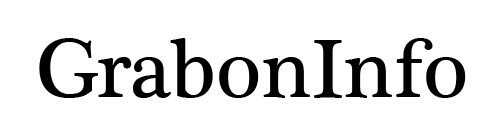How much of you are aware of the new section that Google has introduced a year ago i,e. Demographics and Interest Reports section to know about the analysis of Age, Gender, Affinity and In market segments for any of the website, By placing the Google Analytics code on to the website doesn’t mean that it gets enabled by default, due to which you might missing important stats for the website.
To enable demographics and interest reports, follow below steps to enable the option
1) First of all login to the Google Analytics
2) Once you are in to the reporting section of Google Analytics, choose the admin section of the website
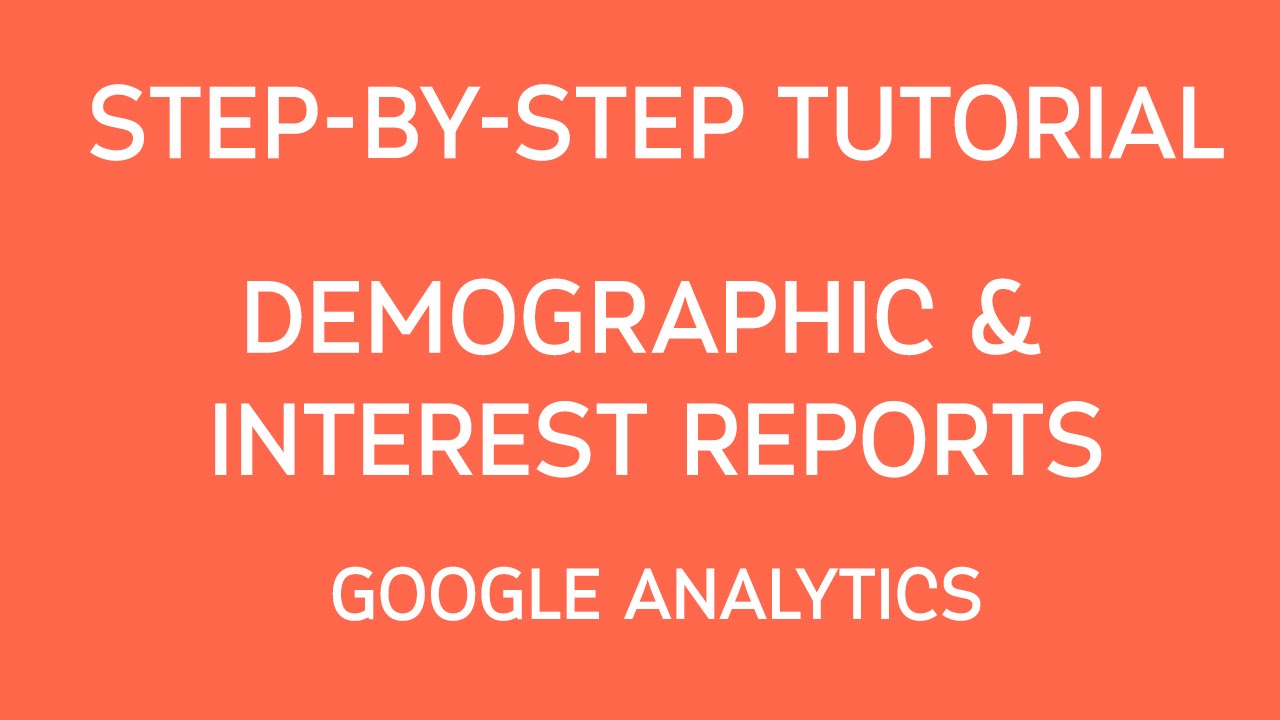 Image: Youtube
Image: Youtube
3) In admin section of the tool, choose the property settings under property tab, on selecting the tool displays the multiple options on the right hand side, from which look out for the “Enable Demographics and Interest Reports” section and enable it by using “on” button for the website.
4) Click Save button to save changes done.
Along with enabling of the option in the admin section of the Google Analytics, you should also add a line of code for the existing Google Analytics which you can see marked in bold as shown in below code:
<script>
(function(i,s,o,g,r,a,m){i[‘GoogleAnalyticsObject’]=r;i[r]=i[r]||function(){
(i[r].q=i[r].q||[]).push(arguments)},i[r].l=1*new Date();a=s.createElement(o),
m=s.getElementsByTagName(o)[0];a.async=1;a.src=g;m.parentNode.insertBefore(a,m)
})(window,document,’script’,’//www.google-analytics.com/analytics.js’,’ga’);
ga(‘create’, ‘UA-xxxxxxx-1’, ‘auto’);
ga(‘require’, ‘displayfeatures’);
ga(‘send’, ‘pageview’);
</script>
Once you have updated all the things, Google enables the report within 24 hours of the time frame.