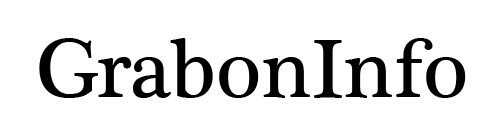The search engine giants Google began its annual developers conference Google I/O 2018 on May 8. This two-day event witnessed the company introducing some of its new products and services including Google Duplex, Android P and Google Smart Display. Other than introducing these new products, the tech giants also unveiled the transformations of its existing services like Google Maps and Gmail.

Image: digit.in
The search engine giants Google began its annual developers conference Google I/O 2018 on May 8. This two-day event witnessed the company introducing some of its new products and services including Google Duplex, Android P and Google Smart Display. Other than introducing these new products, the tech giants also unveiled the transformations of its existing services like Google Maps and Gmail.
Google has now revamped its Google Drive for the web. The new design is somewhat similar to the latest revamped version of Gmail. However, there are no much changes to the functionality of the Drive. The company has completely changed the user interface (UI) of the service. Starting from the top, the logo in the top left corner of the service has been replaced with Google Drives logo and the Settings icon, which was previously placed directly below the user’s profile image, has been moved in line with the search bar. Also, Google has moved the Help Centre icon in line with the search bar. This means that the Settings icon, the Help Centre icon, the Notification icon, and the search bar have all been placed in the same line. Additionally, Google has changed the background colour from gray to white and also changed the font style used in the header. Apart from this, the company has also revamped the New button to look more like the new Gmail’s Compose button.
Google wrote in a blog post which read, “We built this new interface to create a responsive and efficient experience for Drive users, and to feel cohesive with other G Suite products, such as the recently redesigned Gmail”.
This new version of Google Drive has already been rolled out by Google. However, if you are unable to see the changes currently, don’t worry as it is said to take nearly three days for the feature to be visible completely.
Google has now revamped its Google Drive for the web. The new design is somewhat similar to the latest revamped version of Gmail. However, there are no much changes to the functionality of the Drive. The company has completely changed the user interface (UI) of the service. Starting from the top, the logo in the top left corner of the service has been replaced with Google Drives logo and the Settings icon, which was previously placed directly below the user’s profile image, has been moved in line with the search bar. Also, Google has moved the Help Centre icon in line with the search bar. This means that the Settings icon, the Help Centre icon, the Notification icon, and the search bar have all been placed in the same line. Additionally, Google has changed the background colour from gray to white and also changed the font style used in the header. Apart from this, the company has also revamped the New button to look more like the new Gmail’s Compose button.
Google wrote in a blog post which read, “We built this new interface to create a responsive and efficient experience for Drive users, and to feel cohesive with other G Suite products, such as the recently redesigned Gmail”.
This new version of Google Drive has already been rolled out by Google. However, if you are unable to see the changes currently, don’t worry as it is said to take nearly three days for the feature to be visible completely.